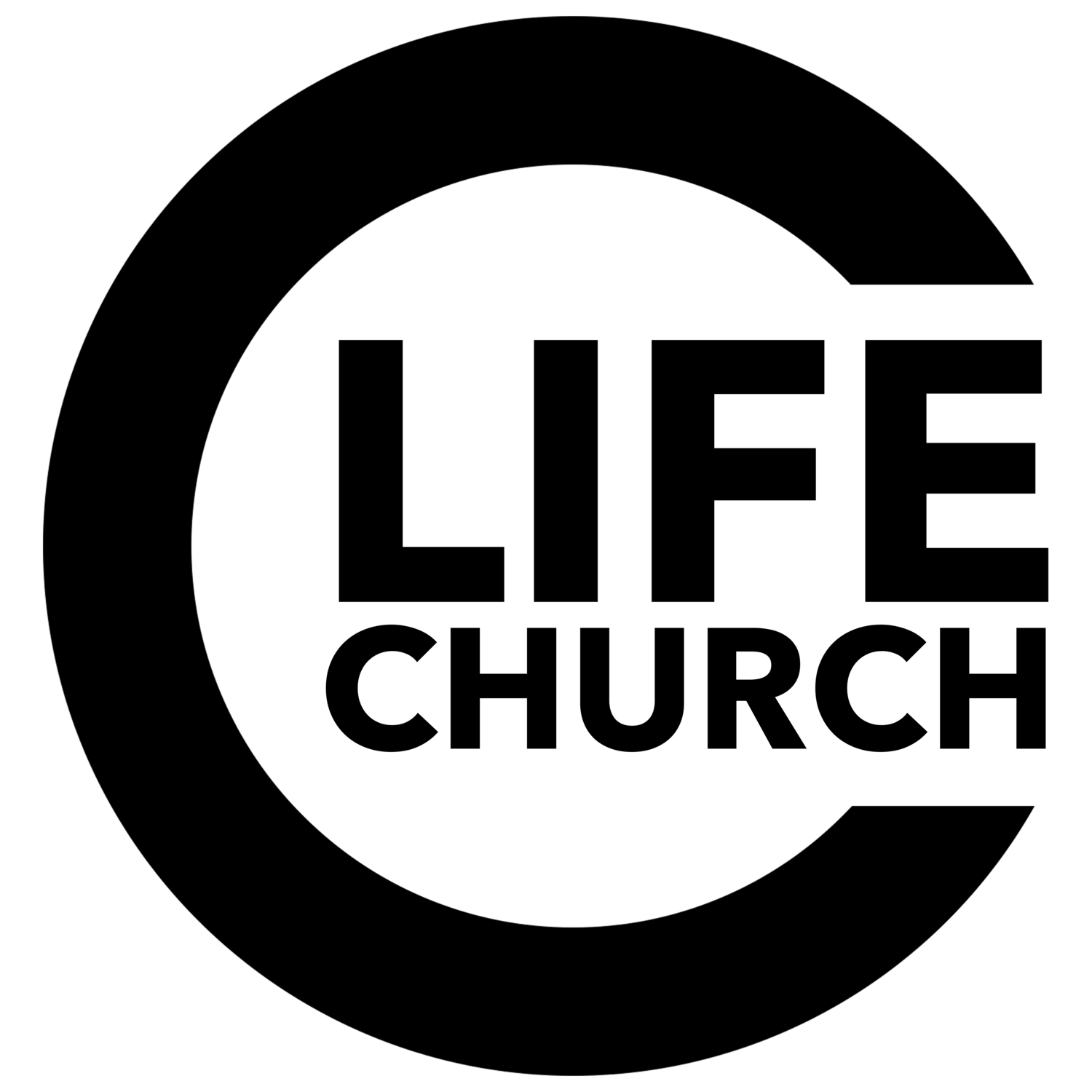INSTRUCTIONS FOR DONATIONS BY E-TRANSFER
Add Crossroads Life Church as a new e-transfer recipient with the email address donations@myclc.ca
Skip setting a security question as CLC has Auto Deposit set up.
As you make the transfer, select the recipient Crossroads Life Church (that you set up in Step 1).
IMPORTANT : Please be sure to include your Name, and if you haven’t previously given to CLC, your address in the Message section of the transaction (we need this information in order to issue a tax receipt for your donation). You can also indicate if a certain amount is designated for a particular fund, i.e., “50-Expansion” or “100-missions”, otherwise it will be assumed it is a general tithe/offering.
We realize some online bank services limit comments to only 40 characters, so you can also send a separate e-mail with your name, address, and the amount of the donation separately to donations@myclc.ca.